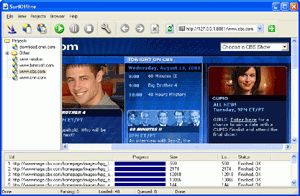SurfOffline 2.2.0
Free Trial Version
Publisher Description
Most of us get easily irritated, while waiting for some picture or file to be downloaded, especially when you are in a hurry. But all of this can be avoided with a offline browser. With SurfOffline, you can set a desired website to be downloaded and take a coffee break. In a few minutes, all contents of the website will migrate to your hard drive and you will be able to browse it at the speed of light.
SurfOffline is a fast and convenient offline browser with easy navigation and simple interface. Capable of downloading up to 100 files simultaneously, this application can save a website to your hard drive completely or partially in just minutes. Another important feature is a wizard like interface that enables the users to quickly set up downloading rules. Importantly, the program supports HTTP, SSL(HTTPS), FTP, proxy servers, CSS, Macromedia Flash and JavaScript parsing.
The program comes with a full powered download manager that lets the users decide which files should be downloaded and which ones avoided. For example, if you are interested in pictures only, you can set the program to download JPEG files only, avoiding all the others. There also are size and location filters. The downloading process can be paused or stopped any time and resumed later. Among the advance options is the capability to transfer information to the server about the browser used (Agent Identity, for example, Netscape Navigator or Mozilla). Built-in HTTP server lets you share downloaded files with other computers via Intranet. Also, SurfOffline comes with support for HTTP and FTP authorization, sessions, and cookies. Program's built-in internal browser lets you download websites with webforms that require authentication.
About SurfOffline
SurfOffline is a free trial software published in the Browsers list of programs, part of Network & Internet.
This Browsers program is available in English. It was last updated on 19 March, 2024. SurfOffline is compatible with the following operating systems: Windows.
The company that develops SurfOffline is Bimesoft. The latest version released by its developer is 2.2.0. This version was rated by 2 users of our site and has an average rating of 3.5.
The download we have available for SurfOffline has a file size of 2.10 MB. Just click the green Download button above to start the downloading process. The program is listed on our website since 2015-10-05 and was downloaded 434 times. We have already checked if the download link is safe, however for your own protection we recommend that you scan the downloaded software with your antivirus. Your antivirus may detect the SurfOffline as malware if the download link is broken.
How to install SurfOffline on your Windows device:
- Click on the Download button on our website. This will start the download from the website of the developer.
- Once the SurfOffline is downloaded click on it to start the setup process (assuming you are on a desktop computer).
- When the installation is finished you should be able to see and run the program.